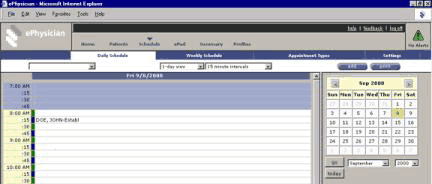Electronic prescribing: criteria for evaluating handheld prescribing systems and an evaluation of a new, handheld, wireless wide area network (WWAN) prescribing system
Published Web Location
https://doi.org/10.5070/D37pq693fdMain Content
Electronic prescribing: criteria for evaluating handheld prescribing systems and an evaluation of a new, handheld, wireless
wide area network (WWAN) prescribing system
Orin M. Goldblum, M.D.
Dermatology Online Journal 7 (1):1
Clinical Assistant Professor, Department of Dermatology, University of Pittsburgh Medical Center, Pittsburgh, PAAbstract
Objective: The objectives of this study were: 1) to establish criteria for evaluating handheld computerized prescribing systems;
and 2) to evaluate out-of-box performance and features of a new, Palm Operating System (OS)-based, handheld, wireless wide
area network (WWAN) prescribing system. The system consisted of a Palm Vx handheld organizer, a Novatel Minstrel V wireless
modem, OmniSky wireless internet access and ePhysician ePad 1.1, the Palm OS electronic prescribing software program.
Design: A dermatologist familiar with healthcare information technology conducted an evaluation of the performance and features
of a new, handheld, WWAN electronic prescribing system in an office practice during a three-month period in 2000. System performance,
defined as transmission success rate, was determined from data collected during the three-month trial. Evaluation criteria
consisted of an analysis of features found in electronic prescribing systems.
Methods: All prescriptions written for all patients seen during a three-month period (August - November, 2000) were eligible
for inclusion. Prescriptions written for patients who intended to fill them at pharmacies without known facsimile receiving
capabilities were excluded from the study. The performance of the system was evaluated using data collected during the study.
Criteria for evaluating features of electronic prescribing systems were developed and used to analyze the system employed
in this study.
Results: During this three-month trial, 200 electronic prescriptions were generated for 132 patients included in the study.
Of these prescriptions, 92.5 percent were successfully transmitted to pharmacies. Transmission failures resulted from incorrect
facsimile numbers and non-functioning facsimile machines. Criteria established for evaluation of electronic prescribing systems
included System (Hardware & Software), Costs, System Features, Printing & Transmission, Formulary & Insurance, Customization,
Drug Safety and Security.
Conclusion: This study is the first effort to establish comprehensive criteria for evaluating handheld prescribing systems
and to evaluate the performance and features of a handheld, electronic prescribing system. The results demonstrated that the
evaluated system: 1) was simple to install; 2) successfully interfaced with a commonly used practice management system; 3)
was user-friendly and easy to operate; 4) offered a robust variety of standard features; and, 5) resulted in a high rate of
success for transmitting electronic prescriptions. The criteria established for the evaluation of features of an electronic
prescribing system can be used to critically evaluate the performance and features of other handheld and personal computer-based
electronic prescribing systems.
Introduction
In 1998, Schiff and Rucker wrote, "Physicians should never again write a prescription. Given the explosion of scientific information and advances in computer technology, prescribing medications on a blank piece of paper will soon seem as antiquated as ordering tinctures of botanicals in Latin."[1] While their prediction may have been slightly premature, electronic prescribing in the U.S. is gaining momentum, as evidence accumulates that this technology can reduce medication errors[2] and improve physician prescribing practices.[3]
There is an increasing incidence of medication errors in the U.S., despite the fact that many errors are preventable. More than 7,000 U.S. deaths occur each year because of medication errors.[4] The annual cost of drug-related morbidity and mortality in the ambulatory setting was estimated to be $76.6 billion in 1994.[5] New drugs are being introduced at an increasing rate. Physicians are being continually challenged by the complexities of recalling new and changing indications, dosing regimens, adverse effects and drug interactions. This is a formidable task since only a portion of medical knowledge is retained by professionals.[6]
Medication safety experts, public health groups and pharmacy organizations have advocated the development and adoption of electronic prescribing practices.[1,7,8] The Institute for Safe Medicine Practices has called for the elimination of handwritten prescriptions by 2003.[7] Various electronic prescribing and physician order entry systems have been described.[2,9,10,11]. These systems did not improve office workflow because they all used either desktop or notebook personal computers.[12] None of the previously described electronic prescribing systems has used either handheld computers or wireless transmission.
Handheld computer use among physicians is growing. Palm-sized personal computers are expected to become more important in healthcare.[12] A research report published by WR Hambrecht & Co. (San Francisco, CA) predicted that by 2004, twenty percent of US physicians will be using handheld devices for transactional purposes, among them prescription writing.[13] These units have the ability to send prescriptions to pharmacies via wireless transmission. [14,15] The complexities of designing electronic prescribing systems and their ideal features have been outlined,[1,16] however, in the peer-reviewed literature, only one critical evaluation of an electronic prescribing system has appeared.[10] A critical evaluation of a handheld, wireless electronic prescribing system has not previously been published in a peer-reviewed scientific journal. The purposes of this study were: 1) to develop a comprehensive set of criteria for evaluating handheld computerized prescribing systems; and 2) using these criteria, to evaluate out-of-box performance and features of a new, Palm Operating System (OS)-based, wireless, handheld electronic prescribing system.
Methods
Software
The handheld, wireless wide area network (WWAN) prescribing system used in this study was ePhysician ePad 1.1 (ePhysician, Mountain View, California) installed on a handheld computer running Palm OS 3.5 (Palm, Santa Clara, California). OmniSky 1.0 (OmniSky, Palo Alto, California) was used for wireless internet access. The ePhysician ePad PC software program was installed on a PC running Microsoft Windows 98 OSR2 (Microsoft, Redmond, Washington). Screen captures of the ePad PC application were obtained with HyperSnap-DX Pro 3.63.01 (Hyperionics, Murrysville, Pennsylvania). Screen captures of the ePad handheld application were obtained with Palm OS Emulator 3.0a6 (Palm, Santa Clara, California). The Palm OS Emulator is software that emulates the hardware of the various models of Palm OS platform devices.
Hardware
The PC used for this study contained a 450-MHz Intel Celeron processor (Intel, Santa Clara, California) and was equipped with 160 MB of RAM. PC internet access consisted of a LANCity LCPET-2 cable modem (Bay Networks, Santa Clara, California) and Power Link two-way cable modem internet access (Adelphia, Coudersport, Pennsylvania). The handheld unit used was a Palm Vx handheld organizer (Palm, Santa Clara, California). Handheld wireless internet access was accomplished with a Novatel Minstrel V wireless modem (Novatel Wireless, San Diego, California).
Patients
Patients seen in a private dermatology practice between August and November 2000, and for whom medication was prescribed, participated in the study. These included both insured and uninsured patients. Insurance types included both indemnity and managed care plans.
Criteria for Inclusion
This point-of-care prescribing study required patients to indicate specific pharmacy preferences either upon registration or at the time a prescription was written. Prescriptions were not transmitted to pharmacies that lacked facsimile receiving capabilities. Two pharmacy chains did not have a uniform corporate policy for receiving electronically transmitted prescription. Prescriptions were not transmitted to these pharmacies.
Procedure
Prescriptions were written and transmitted electronically at the point-of-care. All prescriptions were written by one physician using ePhysician ePad 1.1, a handheld, WWAN electronic prescribing system. Multiple prescriptions for a patient could be sent with a single transmission. Failed transmissions were retransmitted once. All data was drawn from actual patient records, except for fictional examples shown in some screen captures. Identifying information contained in some screen captures was altered to preserve patient, pharmacy and physician confidentiality.
Prescription Data
The ePhysician ePad 1.1 system consisted of both PC and handheld prescription writing applications. The PC application was a 128-bit encrypted, customized version of Microsoft Internet Explorer 5.0 (Microsoft, Redmond, Washington) that interfaced, via the internet, with the ePhysician server. It enabled secure access to patient demographic information, appointment scheduling, new and refill prescriptions, prescription order status, prescription summary information, user profiles, drug selection, pharmacy selection, handheld unit registration and customer support feedback. At the conclusion of the study, data from all prescription orders transmitted during the three-month trial was downloaded and analyzed.
System Evaluation
A detailed list of specific product features commonly found in electronic prescribing systems was developed (Table 1). These features were used as criteria used for evaluating the prescription writing system employed in this study. The criteria consisted of: System (Product, Company, Type, Hardware Requirements, Software Requirements, Additional Requirements and Additional Options); Costs (Cost of System, Additional Costs, Length of Subscription Agreement); System Features (Appointment Scheduling, Controlled Substance Prescribing, Customer Support, Drug Pricing Information, Drug Reference Database, Handheld Patient Input, Pharmacy / Drug Lists, Practice Management System (PMS) Integration, Prescription Writing / Storage / Retrieval, Reorder Capabilities); Printing & Transmission (Printing, Transmission, Transmission Status Update); Formulary & Insurance (Formulary Verification, Prescription Insurance Verification); Customization (Amount Dispensed, Dose, Drug List, Favorites, Formulary, Instructions, Notes, Pharmacies, Refills); Drug Safety (Allergies, Adverse Event Reporting, Current Medication Input, Disease Input, Laboratory Input, Dose Calculation, Dose Verification, Drug-Age Screening, Drug-Allergy Screening, Drug-Disease Interaction Screening, Drug-Drug Interaction Screening, Drug-Lab Interaction Screening); Security (Electronic Signature, Encryption, Password Protection).
| Table 1. Features of Electronic Prescribing Systems | |
|---|---|
|
|
Results
A. Prescription data and system performance
There were two objectives of this study. The first was to evaluate the performance of the electronic prescribing system, defined as the prescription transmission success rate The second was to evaluate the system's features, using criteria established for this study.
Demographic data are show in Table 2. This study was conducted by a single physician during a three-month period in 2000. The number of different patients included was 132. They were seen during 139 total office visits.
| Table 2. Demographic Data | |
|---|---|
| Dates of study | 8/9/2000 - 10/27/2000 |
Number of physicians participating | 1 |
Number of different patients participating | 132 |
M:F patient ratio | 0.81:1 |
Mean age of patients | 42 |
Median age of patients | 38.5 |
Number of office visits † | 139 |
| †Five patients were seen on two separate visits and one patient was seen on three separate visits. | |
Prescription data are shown in Table 3. The number of prescriptions written with this electronic prescribing system was 200. One prescription was written for the majority of patients seen. Two or more prescriptions were written for less than half of the patients in the study. Four prescriptions, the highest number of prescriptions written for a patient at a single visit, were written for four patients.
The mean number of prescriptions written per visit was 1.44. The number of different drugs prescribed in this study was 70. This figure includes different formulations of the same medication. The number of different pharmacies used in this study was 49. This includes different pharmacies belonging to the same chain.
| Table 3. Data for 200 Prescriptions | |
|---|---|
| Number of prescriptions written per patient at each visit | |
| 1 prescription | 88 |
| 2 prescriptions | 43 |
| 3 prescriptions | 6 |
| 4 prescriptions | 2 |
| Mean number of prescriptions per visit | 1.44 |
| Median number of prescriptions per visit | 1.00 |
| Number of different drugs prescribed ‡ | 70 |
| Number of different pharmacies used | 49 |
| ‡ Different drugs include different formulations of the same medication. | |
Performance data is shown in Table 4. Of 200 total prescriptions written, 185 prescriptions, or 92.5 percent, were successfully transmitted. The prescription transmission failure rate was 7.5 percent.
| Table 4. Performance Data | |
|---|---|
| Number of successful transmissions†† | 185 |
| Number of unsuccessful transmissions | 15 |
| Prescription transmission success (%) | 92.5 |
| †† Successful transmissions verified on ePhysician server after transmission. | |
Transmission failures resulted from two different causes. These included: 1) non-functioning facsimile machines; and, 2) incorrect facsimile phone numbers. ePhysician verifies the existence of a working facsimile machine and facsimile number of each pharmacy in its database. Pharmacies that were unable to receive transmitted prescriptions were found to either have an inoperable facsimile machine or an incorrect facsimile listing. The latter problem occurred in only one instance. Several prescription transmissions generated telephone calls from pharmacies because the pharmacy was unaware that a prescription was transmitted electronically. This study did not evaluate the effects of the system on time savings, however, use of this system led to fewer telephone calls from pharmacies for the verification of prescriptions, amount dispensed and instructions.
System features and evaluation
System
The ePad 1.1 system hardware and software requirements are shown in Table 5.
| Table 5. ePad 1.1 System | |
|---|---|
| Product | ePhysician ePad 1.1 |
| Company | ePhysician, Inc. 1390 Shorebird Way Mountain View, CA 94043 (650) 314-2000 Fax: (650) 314-2001 Web: http://www.ephysician.com |
| Type of System (Handheld, Web-enabled or Both) | Combination (Handheld & Web-enabled) |
| Hardware Requirements | |
| Handheld | Palm OS compatible handheld†: Palm V, Palm Vx, Handspring Visor Deluxe; 1.0 MB minimum (1.2 MB recommended for larger practices) |
| PC | Pentium II 233 MHz (366 or better recommended); 64MB RAM minimum; 99MB available hard disk space (an additional 3MB is required for Lytec users); 56K modem [DSL (digital subscriber line) or better recommended for optimum performance]; CD-ROM drive; Printer; 15" monitor (or better) with 800x600 resolution; USB port available (for USB use with Handspring handhelds); 9-pin or 25-pin serial port available (for Palm or Handspring handhelds). |
| Software Requirements | |
| Handheld | Palm V: Palm OS 3.0, Palm Vx: Palm OS 3.5, Handspring Visor Deluxe: Palm OS 3.1 |
| PC | Windows 95/98, or Windows NT 4.0 with Service Pack 4 or better. |
| Additional Requirements | Internet service provider (ISP) [Prodigy and POL are not recommended]. |
| Additional Options | 1. Use with a PMS may require a serial cable or additional software. 2. Wireless ISP (OmniSky) supplied with wireless service. Novatel Minstrel V wireless modem (optional wireless service for Palm V and Palm Vx); Wireless capability for Handspring Visor Deluxe with future Springboard module anticipated late Fall 2000. |
| † Compatible handhelds include Palm III, Palm IIIc, Palm IIIe, Palm IIIx, Palm IIIxe, Palm V, Palm Vx and Handspring Visor Deluxe. | |
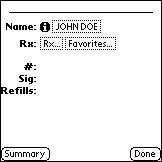 |
| Figure 1 |
|---|
| Fig 1. ePad handheld prescription writing interface. |
ePhysician offers a modular suite of Palm OS-based, wireless, handheld tools designed to enhance physician workflow and reduce costs. Their first product, ePad, is a combination electronic prescribing system offering the ability to both generate and transmit electronic prescriptions from the handheld (Fig 1) and web-enabled personal computer (PC) applications (Fig 2). This ability to use either the handheld or PC is an advantage over systems that only offer one method for writing prescriptions. The PC application is installed from a CD-ROM and the handheld application is downloaded from ePhysician after installing the PC application. Synchronizing the handheld with the PC installs the handheld application. ePad can be installed on more than one network PC workstation. The ePhysician PMS import utility is not a networked application and must be installed or interfaced with the server on which the PMS import utility resides. Additionally, synchronization of the handheld computer must always occur with the PC on which the PMS import utility resides.
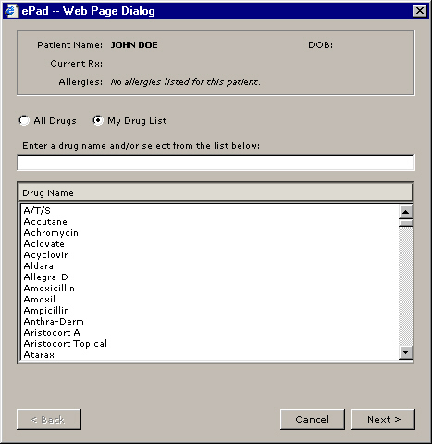 |
| Figure 2 |
|---|
| Fig 2. ePad PC prescription web page dialog. |
The installation and setup of both the ePad PC and handheld applications were straightforward and easily accomplished. The handheld unit must be registered on the ePhysician server before being used. Complete installation and handheld registration can be accomplished within two hours or less.
The minimum RAM requirement for the PC application is 64 MB. A greater amount of RAM will enable the PC application and PMSSynch, the PMS import utility, to execute faster. Using a PC with 160 MB RAM and Lytec 98 as the PMS, PMSSynch required just over one hour each evening to synchronize records in the PMS with the ePhysician server. A scheduling option enables running PMSSynch on a predefined schedule.
Compatible handheld units include the Palm III, Palm IIIc, Palm IIIe, Palm IIIx, Palm IIIxe, Palm V, Palm Vx and Handspring Visor Deluxe (Handspring, Mountain View, California) units. ePhysician offers the Palm V, Palm Vx and Handspring Visor Deluxe units. The PC application requires Windows 95/98 or Windows NT 4.0 as the operating system. Windows Me and Windows 2000 are not currently supported. The company has announced plans to support Windows 2000.
Separate internet service provider accounts are required for both the PC application and the wireless handheld unit. A 56K modem is the minimum PC modem requirement. A broadband internet connection (DSL or cable modem) will allow the PC application to execute faster. The use of an internet security firewall did not interfere with data exchange between the PC and ePhysician server.
Handheld wireless internet access, a separate option, uses the Novatel Minstrel V wireless modem and OmniSky wireless internet access. The wireless internet access system was also easy to install and configure. OmniSky wireless internet access is available in most major metropolitan areas, but may not be available in rural locations. OmniSky wireless internet service used during this trial was extremely reliable, with no transmission difficulties encountered. In addition to the ability to wirelessly transmit prescriptions, the subscription to OmniSky, through ePhysician, offers complete, mobile, wireless internet capabilities, including electronic mail and internet browsing.
Costs
The cost of ePad is shown in Table 6. The fee for ePad is $20 per month. A Palm V or Handspring Visor Deluxe is provided with a twelve-month service agreement. Choosing a PalmVx requires an additional $100 one-time fee. There are no limits on the number of prescriptions written and there are no individual transaction fees. The first six months of ePad are free if a subscriber provides his or her own handheld. Wireless mode prescription transmission is optional and costs an additional $40 per month (through OmniSky) plus the cost of the wireless modem ($99-$299 depending on promotion/rebates). Wireless mode transmission offers physicians and their patients significant convenience, compared to non-wireless transmission.
| Table 6. ePad 1.1 Costs | |
|---|---|
| Cost of System | $20 per month (ePad); Palm V or Handspring Visor Deluxe free with service agreement; Palm Vx - $100 one-time charge with service agreement; First six months of your 12 month ePad service is free if user provides own handheld. |
| Additional Costs | Additional fee of $40 per month for wireless mode; no limits on number of prescriptions written; no transaction fees. |
| Length of Subscription Agreement | One year |
Features
Features of ePad 1.1 are shown in Table 7.
| Table 7. ePad 1.1 Features | |
|---|---|
| Appointment Scheduling | Scheduler function serves as primary method of patient entry; scheduler entries are made by direct input via browser or by daily scheduled import from PMS; HotSync of handheld with PC updates handheld ePad schedule and patient list. |
| Controlled Substance Prescribing | Varies depending on state laws. |
| Customer Support | Available 24 hours daily, seven days a week; toll-free telephone number; no charges. |
| Drug Pricing Information | Not currently available. |
| Drug Reference Database | eDR 150 v1.0 available at no charge ‡; database of 150 most commonly prescribed drugs. |
| Handheld Patient Input | No direct input via handheld; input via scheduler or via browser walk-in function; handheld updated on next HotSync; only last 2000 patients are listed in ePad. |
| Pharmacy / Drug Information | Customizable via browser; updated upon HotSync. |
| PMS Integration | PMS interfaces supported by PMS Import include Lytec Medical (versions 5.0, 6.5 or 98), Medic (version 7.0.1), Medical Manager (version 9), Medisoft Advanced Patient Accounting (versions 5.31, 5.42 or 5.44) and Stratford (version 8.2d). |
| Prescription Writing / Storage / Retrieval | Writing via handheld or browser; storage and retrieval via browser only. |
| Reorder Capabilities | Via browser |
| ‡ePhysician recently announced the upcoming launch of a new, handheld drug reference, A to Z Drug Facts with Facts and Comparisons. It will replace eDR 150. | |
All appointment scheduling must be performed with either ePhysician's web-based, PC scheduler (Fig 3) or imported from a PMS scheduler with PMSSynch, ePhysician's proprietary import program. ePhysician's appointment scheduler was used throughout this study because it was more convenient to use than the Lytec 98 PMS appointment scheduler. Utilization of the ePhysician system by the office staff, including a switch to the ePhysician appointment scheduler, did not generate staff reluctance.
Appointment types can be customized for interval length and can be color-coded for easy identification. The appointment schedule can be printed from the PC. Synchronizing the handheld and the PC updates the appointment schedule and patient list on the handheld (Fig 4). Because of memory limitations of Palm OS-based handhelds, only the 2,000 most recent patients are stored on the handheld.
Controlled substances may be prescribed with ePad, provided the user has a valid DEA license and has successfully registered it with ePhysician. The regulation of electronic prescribing of controlled substances may vary among states. A dedicated ePhysician Customer Care Center is available 24 hours-a-day via a toll-free 800 number. There is no cost for customer support. No difficulties were encountered when attempting to contact the Customer Care Center. All inquiries and problems were quickly and routinely resolved by the Customer Care Center staff.
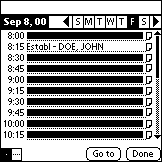 |
| Figure 4 |
|---|
| Fig 4. ePad handheld daily appointment schedule. A fictional patient, John Doe, is scheduled as an established patient at 8:15 AM. Actual patient appointments have been masked. |
Drug pricing information was not available in the ePad trial application. ePhysician offers a free handheld drug reference, eDR 150 (Fig 5). ePhysician is currently the only company offering integration of a handheld drug reference with a handheld electronic prescribing system. eDR 150 contains the names, categories, formulations, indications, dosing, dosing adjustments, contraindications, warnings, adverse reactions, drug interactions, monitoring, absorption, pregnancy and lactation information for the 150 most commonly prescribed prescription medications (Fig 6). Drugs are displayed by name or by treatment class.
eDR 150 is a useful application in conjunction with ePad. eDR 150 does not contain the quantity of information present in competing handheld drug reference products, however, at the time of writing, ePhysician released a new, free, updatable, handheld drug reference, A to Z Drug Facts with Facts and Comparisons. This new drug reference, developed in partnership with Facts and Comparisons (St. Louis, Missouri), contains information for over 3,000 drugs, spanning 26 therapeutic classes, including detailed information on indications, contraindications and warnings, drug/drug interactions and lab interferences. The new ePhysician A to Z Drug Facts is available as an integrated part of ePad, but can also be used as a standalone solution.
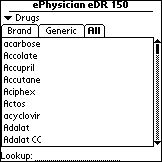 | 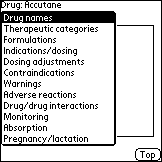 |
| Figure 5 | Figure 6 |
|---|---|
| Fig 5. eDR 150. Drugs grouped in the dermatologic treatment class. | |
| Fig 6. Once a drug has been selected in eDR 150, a menu lists available information choices. | |
Patients cannot be entered into ePad on the handheld unit. All patient entries must be made from the ePad PC application. The handheld must be synchronized with the PC for patients to appear on the handheld. According to ePhysician, the ability to enter patients on the handheld will be a feature of future ePad versions. Prescriptions for new or established walk-in patients are written either on the PC application or on the handheld unit after synchronization. Pharmacy and drug lists are customized via the PC application and appear on the handheld after synchronization.
Synchronization with a PMS, via PMSSynch (Fig. 7), is currently supported for various PMS programs. These include: Lytec Medical (versions 5.0, 6.5 or 98); Medic (version 7.0.1); Medical Manager (version 9); Medisoft Advanced Patient Accounting (versions 5.31, 5.42 or 5.44); and, Stratford (version 8.2d). For a PMS other than those listed, synchronization can be accomplished from a standard data file or through a network connection, serial cable or file system. The ePhysician User's Guide, installed on the PC as a PDF file, provides detailed information on the configuration of the PMS import utility. During this trial, import of data from Lytec 98 via PMSSynch occurred without any problems.
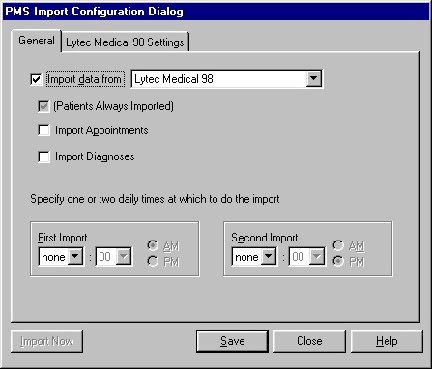 |
| Figure 7 |
|---|
| Fig 7. PMSSynch practice management system import utility. |
Prescriptions can be written with either the handheld unit (Fig 8) or the PC application (Fig 9). Prescriptions are written on the handheld by selecting a patient from either a searchable patient list or from the daily schedule. A drug is selected from either a customized or favorites drug list. Commonly used formulations and Sigs are displayed, however, a custom Sig may be entered. Dosing duration must be entered, but can be overridden by changing the quantity dispensed before the prescription is transmitted. Preformatted or custom notes may be added to the prescription.
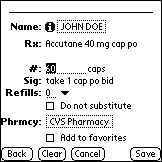 |
| Figure 8 |
|---|
| Fig 8. ePad handheld completed prescription. The prescription is then saved and transmitted. |
A patient's preferred pharmacy may be established upon registration by requesting that the patient complete a form with their preferred pharmacy information (Fig 10). The information is then entered into the PC, however, the handheld must be synchronized with the PC for the patient's preferred pharmacy to appear on the handheld. Prescription refills are entered and a pharmacy is selected either from the patient's preferred pharmacy, previously entered on the PC and synchronized on the handheld, or from the provider's preferred pharmacy list. The completed prescription is then saved and may be transmitted immediately or on a delayed basis.
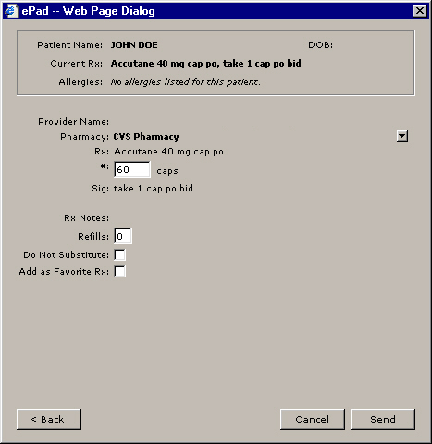 |
| Figure 9 |
|---|
| Fig 9. ePad PC completed prescription. The prescription is sent from the PC. |
Although the sequence of steps described for writing a prescription on the handheld may seem lengthy, in practice this procedure is fast and can be completed within a few seconds. Prescriptions can be written with as few as seven strokes on the handheld. Writing a prescription with the PC application involves a procedure similar to that on the handheld.
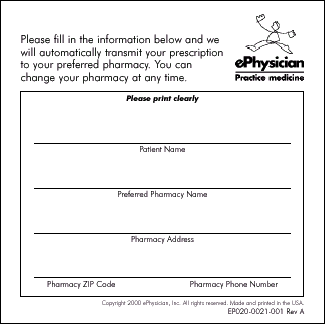 |
| Figure 10 |
|---|
| Fig 10. Patient preferred pharmacy note. |
Records of transmitted prescriptions are stored on the ePhysician server. The records can be easily and quickly searched, retrieved, displayed and, if necessary, printed. Searching can be performed with limits, including physician, patient and date ranges. Reordering of a prescription is accomplished by accessing a stored prescription and transmitting it to the same pharmacy as the original prescription. If a new pharmacy is required, the reordered prescription must be written as a new prescription.
Both the handheld and PC features of ePad are intuitive and user-friendly. The use of the system does not require extensive instruction or detailed study of a manual. Both physician and office staff can master ePad within a very short period of time.
Prescription Printing & Transmission
Prescription printing and transmission features of ePad 1.1 are shown in Table 8.
| Table 8. ePad 1.1 Printing & Transmission | |
|---|---|
| Printing | |
| Infrared | Not currently available |
| Non-wireless | Directly from browser, or transmitted to office printer and printed from browser |
| Transmission | |
| Synchronization | Standard with non-wireless system |
| Wireless Modem | Optional - requires Novatel Minstrel V wireless modem and wireless ISP |
| Direct Facsimile | Not currently available |
| Transmission Status Update | Via browser |
Infrared printing of handheld-generated prescriptions is not currently available with ePad. Prescriptions may be printed by one of two methods. A prescription written on the handheld may be transmitted, via the WWAN, to the PC and subsequently printed manually. The other method involves writing the prescription on the ePad PC application and also manually printing it from the PC.
The mode of transmission of prescriptions to pharmacies depends on whether the system is wireless or non-wireless. Non-wireless mode requires synchronization of the handheld and PC to transmit prescriptions written on the handheld. This mode was not used in the trial. Wireless transmission requires a wireless modem and wireless ISP. After saving a prescription written on the handheld, the ePad application icon screen is displayed. Tapping the transmit button displays a screen showing the number of pending prescriptions. Tapping the transmit button again causes the prescription to be automatically transmitted.
Once a prescription has been transmitted electronically from either the handheld or the PC, order status summary can be checked via the PC application. Upon logging in to ePhysician, the browser displays either a green No Alerts triangle or a red Alerts triangle in the upper right hand corner of the PC application screen. A green signal indicates that all prescriptions have been successfully transmitted. A red signal means that there have been one or more prescription transmission failures. Transmission status can be verified within minutes after sending the prescription. No transmission delays occurred throughout the trial.
Transmission status verification is a valuable feature of the system. Without knowledge of a prescription's transmission status, office workflow and efficiency would likely be interrupted by unnecessary telephone calls from patients and pharmacies
Clicking a highlighted prescription on the ePad PC application displays a window containing the transmitted prescription (Fig 11). Prescriptions sent from the handheld to the PC, via the WWAN, can be printed from this screen. A prescription transmitted to a pharmacy may also be printed from this screen. If a prescription was unsuccessfully transmitted, it can be retransmitted from the order status summary screen.
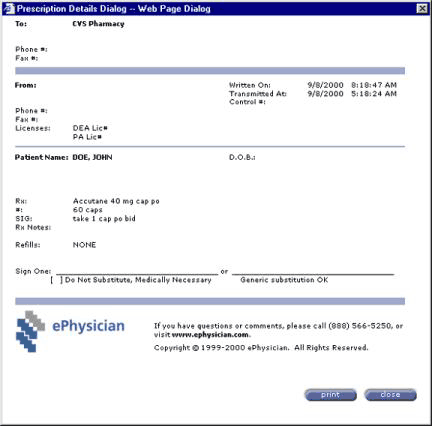 |
| Figure 11 |
|---|
| Fig 11. Transmitted prescription web page dialog. |
The ability to instantaneously and electronically transmit prescriptions to pharmacies resulted in a significant increase in patients' satisfaction with the prescription process. Patients uniformly agreed that eliminating the potential wait at the pharmacy for filling the prescription was an advantage of wireless electronic prescribing.
Formulary & Insurance
Formulary and insurance features of ePad 1.1 are shown in Table 9.
| Table 9. ePad 1.1 Formulary & Insurance | |
|---|---|
| Formulary Verification | Manual |
| Prescription Insurance Verification | Not currently available |
ePad permits the physician to verify the formulary status of drugs prescribed. Formulary status can be manually verified on the handheld unit before selecting a medication (Fig 12). The second column of the screen shown in Fig 11 lists formulary codes. When tapped, the note icon in the third column displays a box explaining the code. Formulary codes and their explanations are shown in Table 10. Formulary information is not available when writing a prescription on the PC.
| Table 10. ePad 1.1 Formulary Codes | |
|---|---|
| aut | The item requires prior authorization. |
| blan | The patient's record does not have an assigned formulary. |
| cpy | The item is covered, and has a differential copay. |
| err | Formulary system error. Please notify ePhysician Customer Care Center. |
| off | The item is not covered. |
| on | The item is covered or preferred. |
| res | The item is covered, but has restrictions. |
| spc | The item is covered, but has special restrictions. |
| unk | The formulary status of the item is not specified by the plan. |
| var | The formulary status varies, depending on formulation (see specific formulations for details). |
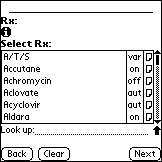 |
| Figure 12 |
|---|
| Fig 12. ePad Select Rx. Formulary information codes appear in the second column. When tapped, the note icon in the third column displays the code explanation. |
A patient's prescription insurance status cannot be verified with ePad. This feature would inform a physician of the presence and type of a patient's prescription insurance coverage.
Customization
ePad allows the physician to manually override the amount of a drug dispensed in both the handheld and PC prescription writing applications. A custom Sig may also be written in both applications. Drug formulation doses cannot be changed or customized on either application. New drugs and formulations are added by ePhysician upon request or after FDA approval. Compounded prescriptions cannot be written with ePad.
Customization features of ePad 1.1are shown in Table 11.
| Table 11. ePad 1.1 Customization | |
|---|---|
| Amount Dispensed | Yes |
| Custom Sig | Yes |
| Dose | No |
| Drug List | Via browser |
| Favorites | Yes |
| Formulary | Yes |
| Notes | Yes |
| Pharmacies | Via browser |
The drug list appearing on the PC can be customized. It is updated on the handheld after synchronization. Customizing the drug list on the PC displays a window containing the complete Drug List in the left-hand pane and My Drug List in the right-hand pane. To add drugs, one or more drugs in the left-hand pane are highlighted and the Add > button is selected. Drugs listed in on the PC in My Drug List may also be removed.
Favorite prescriptions can be created and saved on both the handheld unit and PC applications. Creating a favorite prescription is a similar to writing a prescription. Selecting the ePad icon displays the screen shown in Fig 1. Selecting Favorites displays a list of Favorite Drugs, to which new favorites can be added, edited or deleted. Creating a new favorite on the handheld displays the customized drug list from which a drug is selected. After selecting a formulation, a preformatted or custom Sig is chosen. Dosing duration, refills and optional notes are chosen and the favorite is saved. Abbreviated names can be assigned to favorites. Creating a favorite prescription on the PC involves a similar sequence of steps. Pharmacy selection is omitted from favorites.
Formulary assignment and information is a beneficial feature of ePad. Formulary assignments are made on the PC by assigning designated formularies to specific health insurance plans. Formulary information for is available on the handheld unit after synchronization with the PC. For patients with designated health insurance coverage, the formulary status of medications will appear on the handheld during the prescribing procedure. This enables the physician to know the formulary status of each drug at the point-of-care.
Preformatted and customized notes may be added to prescriptions written on the handheld or on the PC. The preformatted notes cannot be customized. Customized prescription notes can be saved with favorite prescriptions for use on future prescriptions.
Pharmacy selection is customized on the PC. Pharmacies are selected from a database and saved on the PC as the provider's preferred pharmacies. The pharmacy list appears on the handheld after synchronization of the PC and handheld. Pharmacies may be added to the ePhysician database upon written request.
Drug Safety
Drug Safety features of ePad 1.1are shown in Table 12.
| Table 12. ePad 1.1 Drug Safety | |
|---|---|
| Allergies | Via browser |
| Adverse Event Reporting | Not available |
| Current Medication Input | Not available |
| Disease Input | Not available |
| Laboratory Input | Not available |
| Dose Calculation | Not available |
| Dose Verification | Not available |
| Drug-Age Screening | Not available |
| Drug-Allergy Screening | Yes |
| Drug-Disease Interaction Screening | Not available |
| Drug-Drug Interaction Screening | Via eDR 150 |
| Drug-Lab Interaction Screening | Not available |
ePad allows the physician to manually check for drug allergies when writing a prescription on the handheld unit. (Figs 13, 14). Tapping the "A" to the left of the note icon in the Patient List (Fig. 13) or selecting the "i" icon to the left of the patient's name in Fig 1 displays allergy information for the selected patient (Fig 14). Drug-Allergy screening is only available on the handheld unit and must be done manually. Allergy information can only be entered and modified on the PC.
Drug-drug interaction screening must also be performed manually using eDR 150. The ability to screen an increased number of medications will be available with the new ePhysician A to Z Drug Facts.
 | 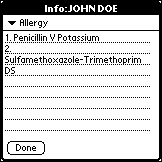 |
| Figure 13 | Figure 14 |
|---|---|
| Fig 13. ePad Patient List. | |
| Fig 14. ePad Patient List Info. | |
Other safety features, including Adverse Event Reporting, Current Medication Input, Disease Input, Laboratory Input, Dose Calculation, Dose Verification, Drug-Age Screening, Drug-Allergy Screening, Drug-Disease Interaction Screening and Drug-Lab Interaction Screening are not currently available.
Security
Security features of ePad 1.1 are shown in Table 13.
| Table 13. ePad 1.1 Security | |
|---|---|
| Electronic Signature | Yes |
| Encryption | Yes |
| Password Protection | Yes |
Upon launching the ePad application, the user must first enter a Personal Identification Number (PIN) in the Login dialog box (Fig 15), followed by entering their signature (Fig 16). The signature is transmitted on each prescription sent wirelessly to a pharmacy. Logging in to ePhysician on the PC requires a username and password. For security purposes, all data transmitted to ePhysician is encrypted. ePhysician personnel do not see transmitted patient data. The PIN is established when first registering the PDA. The PIN must only be re-entered if the user has logged out of ePad or the handheld application has not been used for ten hours. Multi-physician practices can use ePad, with each physician registering a handheld unit. A physician can also use more than one PDA with ePad. For security purposes, a PDA cannot be shared between providers.
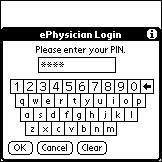 | 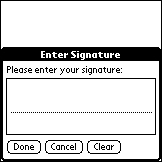 |
| Figure 15 | Figure 16 |
|---|---|
| Fig 15. ePad Login dialog box. | |
| Fig 16. ePad Enter Signature. | |
Discussion
This study demonstrated that the handheld, WWAN prescribing system evaluated, ePhysician ePad 1.1: 1) was simple to install; 2) successfully interfaced with Lytec 98 for Windows, a commonly used PMS; 3) was user-friendly and easy to operate; 4) offered a robust set of standard features; and, 5) resulted in a 92.5 percent success rate for transmitting electronic prescriptions. Furthermore, the criteria developed in this study for evaluating the performance and features of an electronic prescribing system can be used to evaluate other handheld and PC-based electronic prescribing systems.
A number of electronic prescribing systems have been described and evaluated.[2,9,10,11]. Only one peer-reviewed article critically evaluated the performance and features of a PC-based computerized prescribing system.[10] That study involved a six-month trial of an electronic prescribing system in an IPA setting. Seventeen primary care physicians participated, each generating an average of 137 electronic prescriptions per month. Generic prescribing, formulary compliance, system advantages and system disadvantages were studied. The success rate for prescription transmission was not determined. Advantages of that system were formulary checking, drug interaction checking, time savings, good vendor support, easy record display and increased patient satisfaction resulting from prescriptions faxed directly to the pharmacy. Disadvantages were the cumbersome nature of the system, lengthy installations, staff reluctance to use it, the need for more than one workstation, PMS interface problems, pharmacies unaware of transmitted prescriptions, transfer delays and lack of a feedback mechanism.
In the present study, the performance and features of a wireless, handheld electronic prescribing system were evaluated during a three-month trial. The study was conducted by one specialist physician in an office-based practice. An average of 66 electronic prescriptions were generated per month. This lower average number of electronic prescriptions generated per month may have resulted from the exclusion of two local pharmacy chains that did not have a uniform corporate policy for receiving prescriptions by facsimile. Because there was only one physician involved in the trial, generic prescribing and formulary compliance were not evaluated. Advantages of the wireless, handheld electronic prescribing system included manual formulary checking, manual drug interaction checking, time savings, excellent vendor support, easy record display and increased patient satisfaction resulting from prescriptions faxed directly to the pharmacy. Disadvantages of the wireless, handheld electronic prescribing system were minimal. The system was not cumbersome, was easily installed, generated no staff reluctance, can be installed on more than one workstation and interfaced well with the PMS used. Transmission delays were not encountered. Unlike the PC-based system, the current system did not perform utilization flagging on the company server. The present system utilized a web-based, transmission status monitor, making status information easily accessible. Similar to the PC-based study, some instances occurred in which pharmacies received facsimiles of prescriptions, but were unaware they had been received.
There were two methodologic challenge of this study. The first was to develop a protocol for measuring system performance. The strategy used in developing this protocol was to simply determine, at the end of the trial, how many prescriptions were transmitted and what percentage were successfully transmitted. Because the transmitted prescriptions and their associated data could be easily viewed and downloaded, this information was readily obtained. Although the transmission success rate could be calculated, the reasons for prescriptions not being properly transmitted could not be ascertained from this information. There were two reasons why prescriptions failed to transmit, improperly functioning facsimile machines and incorrect facsimile numbers.
The second methodologic challenge was to develop a comprehensive set of criteria that could be used to analyze the features of electronic prescribing systems. Previous authors have defined features that electronic prescribing system should contain.[1,16] However, because wireless, handheld electronic prescribing systems have been recently introduced, additional categories had to be added. There are currently no wireless, handheld electronic prescribing systems that contain all of the features listed.
The practical implications of the current study are important in two regards. First, this is the only study that has evaluated the performance and features of a wireless, handheld electronic prescribing system. Comparing the results to a previously published study of a PC-based electronic prescribing system showed that the current system had similar advantages, but lacked the disadvantages of the PC-based system. The results of this study are potentially valuable to physicians and healthcare systems considering the adoption of this new technology. The second important practical implication of this study is that a comprehensive set of product features has been developed and can now be used to evaluate similar handheld and PC-based electronic prescribing systems. Physicians and healthcare organizations can use these criteria to critically analyze systems they may consider using or purchasing.
Healthcare information technology is advancing at a rapid rate. New electronic prescribing systems and features will continue to be developed, improving upon those currently available. Future studies should evaluate the performance of these systems so that potential users will have a factual basis for product comparison. In addition, as new features are added, future investigations should examine these features in detail to determine if they are useful and cost-effective.
References
1. Schiff GD, Rucker TD. Computerized prescribing: building the electronic infrastructure for better medication usage [see comments] JAMA 1998;279(13):1024-9. PubMed2. Bates DW, Teich JM, Lee J, Seger D, Kuperman GJ, Ma'Luf N, Boyle D, Leape L. The impact of computerized physician order entry on medication error prevention. J Am Med Inform Assoc 1999;6(4):313-21. PubMed
3. Teich JM, Merchia PR, Schmiz JL, Kuperman GJ, Spurr CD, Bates DW. Effects of computerized physician order entry on prescribing practices [see comments] Arch Intern Med 2000;160(18):2741-7. PubMed
4. Phillips DP, Christenfeld N, Glynn LM. Increase in US medication-error deaths between 1983 and 1993 [letter] [see comments] Lancet 1998;351(9103):643-4. PubMed
5. Johnson JA, Bootman JL. Drug-related morbidity and mortality. A cost-of-illness model. Arch Intern Med 1995;155(18):1949-56. PubMed
6. Weed LL. New connections between medical knowledge and patient care [see comments] BMJ 1997;315(7102):231-5. PubMed
7. A Call to Action: Eliminate Handwritten Prescriptions Within 3 Years! Huntingdon Valley, PA: Institute for Safe Medication Practices, 2000. Available at: http://www.ismp.org/MSAarticles/Whitepaper1.html. Accessed October 15, 2000.
8. ASHP guideline: minimum standard for pharmaceutical services in ambulatory care. American Society of Health-System Pharmacists. Am J Health-Syst Pharm 1999;56:1744-53. PubMed
9. Tamblyn RM, Jacques A, Laprise R, Huang A, Perreault R. The Office of the Future Project: the integration of new technology into office practice. Academic detailing through the super highway. Quebec Research Group on Medication Use in the Elderly. Clin Perform Qual Health Care 1997;5(2):104-8. PubMed
10. Rivkin S. Opportunities and challenges of electronic physician prescribing technology. Med Interface 1997;10(8):77-8, 83. PubMed
11. Robertson J, Henry D, Dobbins T, Sprogis A, Terry R, Ireland M. Prescribing patterns in general practice. A comparison of two data sources. Aust Fam Physician 1999;28(11):1186-90. PubMed
12. Noffsinger R, Chin SJ. Improving the delivery of care and reducing healthcare costs with the digitization of information. J Healthc Inf Manag 2000;14:23-30. PubMed
13. Industry Report: The Cure Is In Hand. San Francisco, CA: WR Hambrecht & Co., 2000. Accessed October 26, 2000.
14. Rabinowitz E. Will palm-size computers make electronic prescribing happen? Manag Care 1999;10:59-61. PubMed
15. Strongin RJ. Physician connectivity: electronic prescribing. Issue Brief Natl Health Policy Forum 2000;752:1-6. PubMed
16. Keet R. Essential characteristics of an electronic prescription writer. J Healthc Inf Manag 1999;13(3):53-61. PubMed
© 2001 Dermatology Online Journal